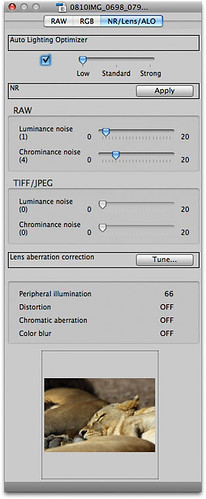 First, here's an image in DPP and checking the NR/Lens/ALO tab you can see the luminance and chrominance noise reduction sliders are set to 1 and 4 respectively. The reason is that the later versions of DPP automatically set these sliders based on the ISO setting, the camera model and maybe the shutter speed, in-camera noise reduction settings etc.
First, here's an image in DPP and checking the NR/Lens/ALO tab you can see the luminance and chrominance noise reduction sliders are set to 1 and 4 respectively. The reason is that the later versions of DPP automatically set these sliders based on the ISO setting, the camera model and maybe the shutter speed, in-camera noise reduction settings etc.As the ISO increases, and this image is only ISO 200 on an EOS 50D, then the sliders will be preset automatically to increased values.
However remember that as this is a RAW image, so you can change this setting. If you don't want as much chrominance or luminance noise reduction then move the slider to a lower number.
| blab: | |
| 'there are many ways to skin the noise reduction cat' |
In Digital Photo Professional the preferences allows you to override all this automatic selection of noise reduction parameters. Choose the 'Set as defaults entry and set your levels, even no noise reduction if that suits.
The key here is the 'Default noise reduction settings' section. If you just have been adding the updaters to older versions of DPP then your stored preferences won't have an entry and so you get the default 'Apply camera settings' and then DPP chooses the settings for you as a starting point. If you like you can choose your own settings to be applied to all your images, and you can still change it in DPP NR/ALO/Lens tab for each image.
If you regularly shoot High ISO, or do so for a specific job and employ a noise reduction workflow in your post production then you may want to set DPP to not apply any noise reduction by default - or only a very little bit.
Any thoughts and comments or even suggested settings would be welcomed in the comments. You can even mention third party software for noise reduction if you like... we dare you!!
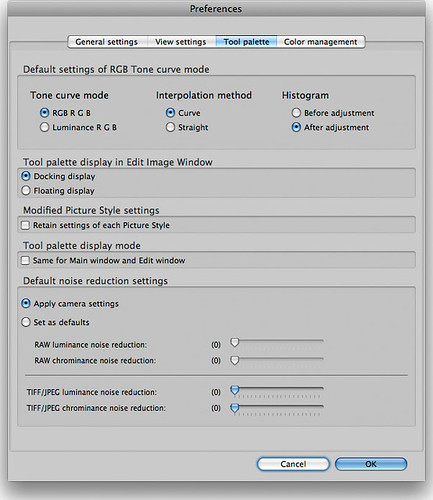


No comments:
Post a Comment