If asked the question above, what would you say the answer is? Is it:
a) A lens with a focal length greater than 200mm?
b) A lens which can change it's focal length?
c) A lens whose physical length is less than the focal length?
I expect most of you will go for answer "A" but you'd be wrong. In real terms, anything with a focal length over 200mm is termed a telephoto lens in common parlance...but, there is a clue in the fact that you often find lenses shorter than 200mm refered to as telelphotos. So what are they talking about?
Well, the answer lies in techie talk.
According to the Canon Lens Work book, a telephoto lens is defined as follows:
With general photographic lenses, the overall length of a lens (the distance from the apex of the front lens element to the focal plane) is longer than its focal length. This is not usually the case with lenses of particularly long focal length, however, since using a normal lens construction would result in a very large unwieldy lens. To keep the size of such a lens manageable while still providing a long focal length, a concave (negative) lens assembly is placed behind the main convex (positive) lens which is shorter than its focal length. Lenses of this type are called telephoto lenses. In a telephoto lens, the second principal point is located in front of the frontmost lens element.
Translated into simple terms, a telephoto lens is one that has a physical length (from the front lens element to the the focal plane) which is less than its stated focal length.
-blabpictures-
30 May 2009
29 May 2009
The new EOS 5D Mark II firmware
So, the new firmware for the EOS 5D Mark II will be arriving on the 2nd of June so we're told. What does it mean, and is it really a big step forwards for most users? To decide that, we need to look at what it's actually doing and why those features were not in the camera from the start.
The EOS 5D Mark II was the first EOS model to feature movie recording and the first camera from anyone to feature full HD recording. The market for this camera is huge. Possibly bigger than had been anticipated. It's also a very immature market in that there are no established users who have fixed ideas about what they're doing with the camera. The problem has come because the camera is simply so good at movie recording. If it had been a bit weak or not very good quality, the professional video guys would not have been interested and the standard full auto video mode would have been perfectly good enough for the people who were going to make use of the feature - those that have little or no experience with video and just want it to work without too much fuss.
That's the only reason I can see why Canon would have chosen to not give full manual control. If you think about it, giving the full control to a complete beginner with no experience is quite likely to lead to a bad user experience - it'll be too complex and the results won't be as good and they then won't use the feature.
Instead what's happened is that the camera was limited and the pro video guys got hold of it and wanted more - more control to get better results because they know what they're doing. They know what shutter speed and aperture will do to the results and how to use them creatively. I can already see there will be problems with the new firmware - beginner users will be confused and will end up shooting at (for example) faster shutter speeds than they need because they think they have to and it's what they're used to doing with still images of moving subjects. The reality is Canon could have simply given a few shutter speed choices - 1/30sec, 1/60sec, and then a break until the much higher speeds for specific results.
And what about sound? Ask any video guy and they'll tell you that sound is more important than pictures. The image can be great, but if the sound is rubbish, the whole thing will be poor. That's another reason for the simple video controls - it was a set and forget feature. You can start recording and let it get on with it without having to touch the camera and risk getting 'handling sounds' from the camera body. Granted the internal microphone is not great and for good sound you should be using an external unit, but for you complete beginners in video it does the job and allows you to get video with sound of little Johnny running around the park. Now you'll almost certainly have to buy an external microphone to get half decent sound because there will be more camera handling sounds going on as you adjust the aperture or ISO to get the right exposure. Suddenly the camera has gone from a product suitable for use by the masses to a one that is now capable of being used by everyone - amateur movie makers and pros alike but for almost everyone will require an external microphone.
So what am I complaining about? Well, it's this: If you've got full manual control and everyone is telling you it's a great thing, you'll be tempted to use it. If you don't know much about video, don't! By all means practice with it and find out how it works, but don't start shooting in manual movie mode and expect great results or you're setting yourself up for a fall.
For the pros reading this - you're happy you've got full manual control, but don't think it's all about you. In fact, you're not the biggest market for cameras. Think how many consumers buy cameras when compared to how many pros. And that's why Canon did what they did. They're probably over the moon you're so pleased with their camera that you want to use it to film this, that and the other, but it was a first step into an uncertain market. So before you start complaining about the other things you want - Manual Audio Control and varying frame rates, stop and think. For pro users they'd be great, but for consumers it's another layer of complexity they need understand to get good results.
NEWS: For those that read this far...well done! As we mentioned at the beginning of the week, we are moving. If you subscribe to the RSS feed, you can subscribe to the feed at the new location using this link.
If you just want the new website where you can find the blog to bookmark in your browser, that's here.
-blabpictures-
The EOS 5D Mark II was the first EOS model to feature movie recording and the first camera from anyone to feature full HD recording. The market for this camera is huge. Possibly bigger than had been anticipated. It's also a very immature market in that there are no established users who have fixed ideas about what they're doing with the camera. The problem has come because the camera is simply so good at movie recording. If it had been a bit weak or not very good quality, the professional video guys would not have been interested and the standard full auto video mode would have been perfectly good enough for the people who were going to make use of the feature - those that have little or no experience with video and just want it to work without too much fuss.
That's the only reason I can see why Canon would have chosen to not give full manual control. If you think about it, giving the full control to a complete beginner with no experience is quite likely to lead to a bad user experience - it'll be too complex and the results won't be as good and they then won't use the feature.
Instead what's happened is that the camera was limited and the pro video guys got hold of it and wanted more - more control to get better results because they know what they're doing. They know what shutter speed and aperture will do to the results and how to use them creatively. I can already see there will be problems with the new firmware - beginner users will be confused and will end up shooting at (for example) faster shutter speeds than they need because they think they have to and it's what they're used to doing with still images of moving subjects. The reality is Canon could have simply given a few shutter speed choices - 1/30sec, 1/60sec, and then a break until the much higher speeds for specific results.
And what about sound? Ask any video guy and they'll tell you that sound is more important than pictures. The image can be great, but if the sound is rubbish, the whole thing will be poor. That's another reason for the simple video controls - it was a set and forget feature. You can start recording and let it get on with it without having to touch the camera and risk getting 'handling sounds' from the camera body. Granted the internal microphone is not great and for good sound you should be using an external unit, but for you complete beginners in video it does the job and allows you to get video with sound of little Johnny running around the park. Now you'll almost certainly have to buy an external microphone to get half decent sound because there will be more camera handling sounds going on as you adjust the aperture or ISO to get the right exposure. Suddenly the camera has gone from a product suitable for use by the masses to a one that is now capable of being used by everyone - amateur movie makers and pros alike but for almost everyone will require an external microphone.
So what am I complaining about? Well, it's this: If you've got full manual control and everyone is telling you it's a great thing, you'll be tempted to use it. If you don't know much about video, don't! By all means practice with it and find out how it works, but don't start shooting in manual movie mode and expect great results or you're setting yourself up for a fall.
For the pros reading this - you're happy you've got full manual control, but don't think it's all about you. In fact, you're not the biggest market for cameras. Think how many consumers buy cameras when compared to how many pros. And that's why Canon did what they did. They're probably over the moon you're so pleased with their camera that you want to use it to film this, that and the other, but it was a first step into an uncertain market. So before you start complaining about the other things you want - Manual Audio Control and varying frame rates, stop and think. For pro users they'd be great, but for consumers it's another layer of complexity they need understand to get good results.
NEWS: For those that read this far...well done! As we mentioned at the beginning of the week, we are moving. If you subscribe to the RSS feed, you can subscribe to the feed at the new location using this link.
If you just want the new website where you can find the blog to bookmark in your browser, that's here.
-blabpictures-
Labels:
EOS 5D Mark II,
exposure,
full HD,
HD Movie
28 May 2009
Is the recession really biting?
It seems everywhere you look these days there's doom and gloom about the recession. I'm sure everyone reading this knows someone who has been made redundant, had their hours cut or otherwise suffered due to economic down-turn. However, while everything else seems to be heading ever more downwards, the photo industry seems to be carrying on regardless.
A couple of months back we had the launch of the Canon EOS 500D and Nikon D5000 and now Sony have released a raft of THREE new consumer level models. Not only that but Pentax are in on the act too with the announcement of the K-7. It all adds up to a time when you'd be forgiven for thinking there was a global recession going on. At the very least I'd expect companies to hold off a little. Maybe keep products 'live' for a little longer before replacing them. Or maybe it's a concerted effort to drive sales upwards and so stave off poor economic results. Sony for example posted their first net loss in 14years just the other week - and it was big too - $1.03billion. Nikon too have seen a drop. While they're still in profit, they've seen their profits fall 63% for the year ended 31st March '09 - down to 28.06 billion yen from 75.48 billion yen the year before.
So what's going on? We've got cameras being launched when you'd think the market was in a downturn and at the same time, prices from the major manufacturers going UP. It's like giving with one hand and taking away with the other.
What do you think? Are you likely to buy a new camera in the near future or are you taking the squirrel approach of saving for a harsh winter?
-blabpictures-
A couple of months back we had the launch of the Canon EOS 500D and Nikon D5000 and now Sony have released a raft of THREE new consumer level models. Not only that but Pentax are in on the act too with the announcement of the K-7. It all adds up to a time when you'd be forgiven for thinking there was a global recession going on. At the very least I'd expect companies to hold off a little. Maybe keep products 'live' for a little longer before replacing them. Or maybe it's a concerted effort to drive sales upwards and so stave off poor economic results. Sony for example posted their first net loss in 14years just the other week - and it was big too - $1.03billion. Nikon too have seen a drop. While they're still in profit, they've seen their profits fall 63% for the year ended 31st March '09 - down to 28.06 billion yen from 75.48 billion yen the year before.
So what's going on? We've got cameras being launched when you'd think the market was in a downturn and at the same time, prices from the major manufacturers going UP. It's like giving with one hand and taking away with the other.
What do you think? Are you likely to buy a new camera in the near future or are you taking the squirrel approach of saving for a harsh winter?
-blabpictures-
Labels:
Canon,
EOS,
new cameras,
new products,
nikon,
recession results
27 May 2009
EOS 5D Mark II firmware update coming
Canon have finally announced new firmware is coming for the EOS 5D Mark II.... and it will give manual control for people wanting to shoot video! Hallelujah!
The new firmware will give the ability to choose:
*Full aperture settings
*ISO speed range from 100-6400 as well as Auto setting and H1
*Shutter speed from 1/30sec to 1/4000sec
There is no mention of any changes to the Auto Gain Control settings on the announcement, so if it's not there, there will still be something for grumpy people to complain about on the web! Honestly.
Hopefully, this will put an end to people using those N!kon lenses for video!
The firmware update will be available from 2nd June 2009 from the usual Canon websites.
-blabpictures-
The new firmware will give the ability to choose:
*Full aperture settings
*ISO speed range from 100-6400 as well as Auto setting and H1
*Shutter speed from 1/30sec to 1/4000sec
There is no mention of any changes to the Auto Gain Control settings on the announcement, so if it's not there, there will still be something for grumpy people to complain about on the web! Honestly.
Hopefully, this will put an end to people using those N!kon lenses for video!
The firmware update will be available from 2nd June 2009 from the usual Canon websites.
-blabpictures-
Labels:
EOS 5D Mark II,
firmware,
firmware update,
video,
video firmware.
26 May 2009
Another award for the EOS 5D Mark II
NEWS: For those that saw the post yesterday, we are moving! The new location for the blog will be at www.eos-network.com
However, we don't want to lose all you guys in the transition, so for the next few weeks we'll keep putting our posts both here and on the new site so you can always find them!
For those who have bought an EOS 5D Mark II, awards a rather meaningless, but in someway a validation that you made a good choice. (You bought a Canon so clearly it was a good choice, but this time others agree with you!)
The most prestigious award in Japan is the Camera of the Year award in the Camera Grand Prix 2009. The Camera Grand Prix has been running since 1984 and the awards are voted on and decided by thirteen photo and camera publications with a deciding committee made up of academic experts, technical writers, professional photographers and others from the photo world.
The award for 2009 was given to the camera they thought was the best product released between April 1 2008 and March 31 2009. And they chose the EOS 5D Mark II.
Are you feeling vindicated in your purchase now?!
Well done Canon!
As an aside, how much do awards really sway you as the 'buying public' when you're choosing your next camera?
-blabpictures-
However, we don't want to lose all you guys in the transition, so for the next few weeks we'll keep putting our posts both here and on the new site so you can always find them!
For those who have bought an EOS 5D Mark II, awards a rather meaningless, but in someway a validation that you made a good choice. (You bought a Canon so clearly it was a good choice, but this time others agree with you!)
The most prestigious award in Japan is the Camera of the Year award in the Camera Grand Prix 2009. The Camera Grand Prix has been running since 1984 and the awards are voted on and decided by thirteen photo and camera publications with a deciding committee made up of academic experts, technical writers, professional photographers and others from the photo world.
The award for 2009 was given to the camera they thought was the best product released between April 1 2008 and March 31 2009. And they chose the EOS 5D Mark II.
Are you feeling vindicated in your purchase now?!
Well done Canon!
As an aside, how much do awards really sway you as the 'buying public' when you're choosing your next camera?
-blabpictures-
Labels:
awards,
best camera,
best dslr,
EOS 5D Mark II
25 May 2009
It's a bank holiday today!
Today is a bank holiday, so we're going to take a break from filling your inbox with lovely Canon-centric photo content, tips and tricks.
In fact, this whole week is a half term holiday so we reckon a lot of you will be off work and away with the kids. We're going to take this opportunity to recharge the batteries and shift locations.
Our new site is starting to take shape and we'll be pouring the content from the blab blog into there over the coming days. It'll be a long process so please hang on with us, once it's done we hope we'll be bringing you an even better location for all things photographic and Canon.
If you want to get ahead of the game and visit the new site now, you can at www.eos-network.com
There is a network/community/forum (call it what you will!) for you to join and make friends in and there is information about the photo training courses we'll be running over the course of this year. It's free to register and join, so come on, what are you waiting for?
-blabpictures-
In fact, this whole week is a half term holiday so we reckon a lot of you will be off work and away with the kids. We're going to take this opportunity to recharge the batteries and shift locations.
Our new site is starting to take shape and we'll be pouring the content from the blab blog into there over the coming days. It'll be a long process so please hang on with us, once it's done we hope we'll be bringing you an even better location for all things photographic and Canon.
If you want to get ahead of the game and visit the new site now, you can at www.eos-network.com
There is a network/community/forum (call it what you will!) for you to join and make friends in and there is information about the photo training courses we'll be running over the course of this year. It's free to register and join, so come on, what are you waiting for?
-blabpictures-
Labels:
eos network,
holiday,
move
23 May 2009
Holiday camera options; decisions, decisions.....
It's the time of year when the holidays start to be a key event in many family lives, it's half term holidays for many schools. So what camera would you take on a family holiday?
Whilst photo centric holidays almost pack themselves in terms of camera kit - everything you own plus a new accessory or lens or two, the family holiday is often a case for lightweight reduced camera kit. Maybe it's time for the 'day off' camera to earn it's keep. Holidays involving flights and children (yours plus a plane full) often mean a compromise. Do you take just a Digital IXUS and give the serious photography a break - will the family care if you take simple pictures of them on holiday?
Right now I'm considering exactly this, and the options are EOS 500D + EF-S10-22mm f/3.5-4.5 USM lens, PowerShot G10, Digital IXUS or just a video camera shooting stills and video to flash memory, which would you choose? I'll let you know in a week or two what I took and how it was to be restricted in photographic hardware, liberating or constraining.
-blabpictures-
Whilst photo centric holidays almost pack themselves in terms of camera kit - everything you own plus a new accessory or lens or two, the family holiday is often a case for lightweight reduced camera kit. Maybe it's time for the 'day off' camera to earn it's keep. Holidays involving flights and children (yours plus a plane full) often mean a compromise. Do you take just a Digital IXUS and give the serious photography a break - will the family care if you take simple pictures of them on holiday?
Right now I'm considering exactly this, and the options are EOS 500D + EF-S10-22mm f/3.5-4.5 USM lens, PowerShot G10, Digital IXUS or just a video camera shooting stills and video to flash memory, which would you choose? I'll let you know in a week or two what I took and how it was to be restricted in photographic hardware, liberating or constraining.
-blabpictures-
Labels:
camera kit,
EOS,
holiday,
ixus,
PowerShot
22 May 2009
A move is taking place
Somehow, this slipped under the radar.
It would appear that Canon are moving their European HQ. Currently they have a kind of split system, with one half based in Amstelveen in the Netherlands and one half based in Stockley Park (near Heathrow) a little outside London. Well, that is all set to change according to the news.
Canon Europe are moving from the Netherlands to Stockley Park. This will mean the UK will be the hub of their European operation. What does it mean for us as consumers? Probably not much really, but it may have some effect for Canon UK - the British sales office for Canon. I guess we'll just have to wait and see.
According to reports, around 200+ roles will be moving from Amstelveen and it will be happening over the summer period. I'm sure it won't be easy persuading that many people to move from the Netherlands to England, so if you're at all interested in working for Canon, it might be worth keeping an eye on the national job advertisers to see if any come up.
There is more info on the web and in this article from the Daily Telegraph.
-blabpictures-
It would appear that Canon are moving their European HQ. Currently they have a kind of split system, with one half based in Amstelveen in the Netherlands and one half based in Stockley Park (near Heathrow) a little outside London. Well, that is all set to change according to the news.
Canon Europe are moving from the Netherlands to Stockley Park. This will mean the UK will be the hub of their European operation. What does it mean for us as consumers? Probably not much really, but it may have some effect for Canon UK - the British sales office for Canon. I guess we'll just have to wait and see.
According to reports, around 200+ roles will be moving from Amstelveen and it will be happening over the summer period. I'm sure it won't be easy persuading that many people to move from the Netherlands to England, so if you're at all interested in working for Canon, it might be worth keeping an eye on the national job advertisers to see if any come up.
There is more info on the web and in this article from the Daily Telegraph.
-blabpictures-
Labels:
amstelveen,
amsterdam,
Canon,
London,
move,
news,
stockley park
21 May 2009
iPhone remote control of your EOS camera?
I'm sure you're wondering if your read the right. Well, you did. On-One software (makers of the long running interpolation software "Genuine Fractals") have announced a new app for the iPhone that allows you to wirelessly control your EOS camera. More than that, it allows you to change settings like shutter speed, aperture and ISO and will even WiFi the image back to your phone as soon as you've taken a shot.
Think that's great? Well, it gets better! If you're using a camera with Live View mode, then you can also get wireless live view direct to your iPhone!
I'm beginning to think this is one of the coolest apps I've yet seen or heard of. It's not been approved by Apple for sale in the App Store yet, but I can't see that taking a long time. I for one will be at the head of the queue to pick up a copy.
For more info, take a look at this On-One web page with a video showing the system in use.
If you're an iPhone user, do you think you'll be getting this? If you're not an iPhone user would it tempt you to get one?
Obviously if you don't have an iPhone, this can all be done wirelessly using the WiFi transmitters from Canon to WiFi to a computer.
-blabpictures-
Think that's great? Well, it gets better! If you're using a camera with Live View mode, then you can also get wireless live view direct to your iPhone!
I'm beginning to think this is one of the coolest apps I've yet seen or heard of. It's not been approved by Apple for sale in the App Store yet, but I can't see that taking a long time. I for one will be at the head of the queue to pick up a copy.
For more info, take a look at this On-One web page with a video showing the system in use.
If you're an iPhone user, do you think you'll be getting this? If you're not an iPhone user would it tempt you to get one?
Obviously if you don't have an iPhone, this can all be done wirelessly using the WiFi transmitters from Canon to WiFi to a computer.
-blabpictures-
Labels:
eos utility,
iPhone,
on-one,
remote cameras,
remote control,
wifi,
wireless
20 May 2009
EOS 5D Mark II and movie exposure
How many readers have the EOS 5D Mark II?
Of you, how many have tried the movie modes and have figured out the way to accurate exposure?
You essentially have two controls over exposure on the camera. Firstly, there is the AE Lock button. Just like in still shooting, the AE lock button will hold the exposure at whatever value is currently set when you press the button. The one thing to remember is that you don't need to keep the button pressed. Just press it once and leave it alone. The exposure then won't change unless you press the button again... or use the second exposure control: The quick command dial.
The quick command dial acts like exposure compensation in still shooting. Essentially it makes the scene brighter or darker and that is about as much information as it gives you.
Clearly there are a couple of different ways of getting the right exposure then - you can either point at a dark area, let the camera open up the exposure, use AE lock and then use the command dial to make it darker again, or you can start pointing at a light area, use AE lock and then open up the exposure. Both will work, but it is worth experimenting as you only have +/- 2stops of compensation available so you need to make sure it's within the range of adjustment.
-blabpictures-
Of you, how many have tried the movie modes and have figured out the way to accurate exposure?
You essentially have two controls over exposure on the camera. Firstly, there is the AE Lock button. Just like in still shooting, the AE lock button will hold the exposure at whatever value is currently set when you press the button. The one thing to remember is that you don't need to keep the button pressed. Just press it once and leave it alone. The exposure then won't change unless you press the button again... or use the second exposure control: The quick command dial.
The quick command dial acts like exposure compensation in still shooting. Essentially it makes the scene brighter or darker and that is about as much information as it gives you.
Clearly there are a couple of different ways of getting the right exposure then - you can either point at a dark area, let the camera open up the exposure, use AE lock and then use the command dial to make it darker again, or you can start pointing at a light area, use AE lock and then open up the exposure. Both will work, but it is worth experimenting as you only have +/- 2stops of compensation available so you need to make sure it's within the range of adjustment.
-blabpictures-
Labels:
AE lock,
EOS 500D,
EOS 5D Mark II,
exposure,
exposure compensation,
HD Movie,
movie,
movies
19 May 2009
EOS 5D Mark II Video
Well, it's been a long time since we've shown you any links to videos shot on the EOS 5D Mark II, so here's one for you to get your teeth into. Since the launch of the camera, there have been many videos that show what the camera is capable of but it's only until now that we're starting to see a maturing of the output that photographers are producing. You know, output that is using the camera to it's full potential. Well, this video is one of the best examples we've seen to date. Not only is it well shot, but it's well shot in a situation that cannot be easy (a war zone) of a subject that is difficult to convey.
So, as Tuesday is our traditional day for showcasing work by photographers we thought we'd bring you this real gem to show what can be done with an EOS 5D Mark II and the desire to tell a story. Click the following link to view the video on Vimeo...
Afghan Hearts and Minds by Danfung Dennis
Give us your thoughts and let us know if you've seen any videos you think are worth sharing.
-blabpictures-
So, as Tuesday is our traditional day for showcasing work by photographers we thought we'd bring you this real gem to show what can be done with an EOS 5D Mark II and the desire to tell a story. Click the following link to view the video on Vimeo...
Afghan Hearts and Minds by Danfung Dennis
Give us your thoughts and let us know if you've seen any videos you think are worth sharing.
-blabpictures-
18 May 2009
Oil spots on the troubled EOS-1D(s) Mk III waters
Someone at Canon must be getting the message by now, the flagship EOS-1D(s) Mark III model has a new service alert for oil spots! It seems in the drive to make the camera better, stronger, faster they made it more oily too.
Here's the FAQ on the Canon UK service site, so you know the drill, it's time to send in the cameras again, because in the manufacturing stage they put too much oil on the camera moving bits and when the shutter is open some of that oil can land on the image sensor. Surely there can be little much left that has not been the subject of a fix or two by now, in fact we probably have a Mark III and a half already.
Update: both Mark III models are affected.
NOTE: The EOS-1Ds Mark III & EOS-1D Mark III are affected by the oil issue according the Canon sites.
-blabpictures-
Labels:
Canon,
EOS-1D Mark III,
EOS-1Ds Mark III,
oil,
service
16 May 2009
MAC OS-X 10.5.7 good news for tethered shooters

If you use an Apple MAC and have OS-X 10.5 then most likely you've been running 10.5.6 lately, but now 10.5.7 is now available to download and if you didn't get it already do so...
In MAC OS 10.5.6 Apple seemingly broke the tethered shooting functions making it very tough for users to shoot with cameras connected to the laptop. Typical symptoms include freezing of the whole computer, lock up of DPP or EOS Utility or similar. Usually it happens after around 15 minutes of continuous tethering, sometimes after 20 or more images have been transferred. MAC OS-X 10.5.7 seems to fix this, though there's no mention of fixes to USB on the update release notes.
To try it out we hooked up an EOS-1D Mark III and left it in live view mode for over 30 minutes it was still all alive and working and we could then pick the camera up and shoot a couple of hundred frames straight in to the MAC; just like you could do with MAC OS-X 10.5.5.
One thing that 10.5.7 brings is support for RAW images from EOS 5D Mark II, EOS 50D and PowerShot G10 according to the release note information.
-blabpictures-
15 May 2009
Tilt and shift lenses - what does shift do?
Canon has the largest range of tilt and shift lenses of any digital SLR system with the TS-E 17mm f/4L, TS-E 24mm f/3.5L II, the TS-E 45mm f/2.8 and the TS-E 90mm f/2.8. The original TS-E 24mm f/3.5L is also still in the market even if it's not made by Canon anymore. What makes TS-E lenses special is the range of movements of the lens assembly relative to the focal plane. Unsurprisingly the Canon lenses offer tilt and shift movements as their name would suggest.
First why the designation TS-E? Other Canon lenses for EOS cameras are EF or EF-S, but these special tilt shift lenses are not auto focus lenses so the EF or Electro Focus designation doesn't fit.
Since the movement of the tilt and the shift have different effects on the images we'll cover each of the two kinds of image results in isolation to make it clear, though the combination of the two is most powerful. For this article we'll look at shift, and use the video modes of the latest EOS digital SLRs to make the effect totally understandable. Tilt will be covered in a future article.
In this video above the TS-E 45mm f/2.8 is fitted to our camera and the lens shifted parallel to the sensor all the way to the top limit of it's movement. Then in the first part of the video it's shifted down to the centre stop where a small indentation let's you know you've reached the centre of the movement, and in effect at this point the lens becomes a normal 45mm lens. Second part continues the movement of the lens from the centre to the lower limit. Watch how the trees in the video keep upright and how the video shows that the relatively small range of movements can change what is in the picture by so much. Use a hotshoe mounted spirit level to make sure the camera is level during the shoot to keep the trees upright. Sure you could try and frame the scene by tilting the camera, back to get the tops of the trees in, but then the trees will start to look smaller to the top and bigger to the bottom. This shift is like moving the camera up or down, and not just by a few millimetres.
TS-E lenses offer the ability to rotate the tilt and shift planes relative to the camera. This makes the seemingly impossible pictures possible. For example if you need to take a picture of a person who is stood in front of a mirror then you can shift the lens sideways and take the picture, the photographer will be simply out of the frame and importantly not showing in the mirror! Widely thought to be only useful for architecture, interiors and technical imagery the TS-E lenses offer amazing possibilities for creative photographers.
For more reading then check some of these links to the Scheimpflug principle,and an article on the TS-E 45mm lens on CPN. If you want to see the TS-E 24mm f/3.5L II 'dance' then check out the bottom of this preview article at dpreview.
-blabpictures-
First why the designation TS-E? Other Canon lenses for EOS cameras are EF or EF-S, but these special tilt shift lenses are not auto focus lenses so the EF or Electro Focus designation doesn't fit.
Since the movement of the tilt and the shift have different effects on the images we'll cover each of the two kinds of image results in isolation to make it clear, though the combination of the two is most powerful. For this article we'll look at shift, and use the video modes of the latest EOS digital SLRs to make the effect totally understandable. Tilt will be covered in a future article.
Shifting the lens on an EOS video capbable DSLR from Blab pictures on Vimeo.
In this video above the TS-E 45mm f/2.8 is fitted to our camera and the lens shifted parallel to the sensor all the way to the top limit of it's movement. Then in the first part of the video it's shifted down to the centre stop where a small indentation let's you know you've reached the centre of the movement, and in effect at this point the lens becomes a normal 45mm lens. Second part continues the movement of the lens from the centre to the lower limit. Watch how the trees in the video keep upright and how the video shows that the relatively small range of movements can change what is in the picture by so much. Use a hotshoe mounted spirit level to make sure the camera is level during the shoot to keep the trees upright. Sure you could try and frame the scene by tilting the camera, back to get the tops of the trees in, but then the trees will start to look smaller to the top and bigger to the bottom. This shift is like moving the camera up or down, and not just by a few millimetres.
TS-E lenses offer the ability to rotate the tilt and shift planes relative to the camera. This makes the seemingly impossible pictures possible. For example if you need to take a picture of a person who is stood in front of a mirror then you can shift the lens sideways and take the picture, the photographer will be simply out of the frame and importantly not showing in the mirror! Widely thought to be only useful for architecture, interiors and technical imagery the TS-E lenses offer amazing possibilities for creative photographers.
For more reading then check some of these links to the Scheimpflug principle,and an article on the TS-E 45mm lens on CPN. If you want to see the TS-E 24mm f/3.5L II 'dance' then check out the bottom of this preview article at dpreview.
-blabpictures-
Labels:
EOS Expert tip,
lens,
tilt and shift,
video
14 May 2009
A star in the range - EF135mm f/2L USM

For such a great lens, it's amazing it is not more widely owned. Often seen as a candid portrait lens, the EF135mm f/2L USM is about more than just catching people when they're not aware.
If optical quality is what you're after, then it doesn't get much better than this. It is sharp. Tack sharp, pin sharp, razor sharp, whatever you want to call it, it's it.
It is also fast, both to focus and in terms of aperture. The f/2 allows you to shoot in low light and control depth of field like nothing else. You can separate the subject from the background and get fantastic bokeh at the same time.
It's also light and compact making it easy to carry. If you shoot portraits or low light, you really shouldn't leave home without it.
As if that wasn't enough, it takes an Extender too - 189mm f/2.8 or 270mm f/4 anyone? Yes, it really is a versatile piece of glass. Does it have a downside? Well, it'd be nice if it had an Image Stabiliser but you can't have everything. Otherwise this lens is pretty much perfect.
It has one other use too, one that's a little less important photographically, but useful none-the-less. Since it's quite an uncommon lens to see and not the first lens people think of when buying new glass, it's a good way to pick if someone follows the crowds or not. I tend to find, if I see someone with a 135 f/2, they probably have a good idea of what they're doing - you might even call it a connoisseur's choice!
If you've never shot with one of these lenses, go out and give it a try - find someone who has it, beg, borrow or steal it and prepare to be amazed at how this seemingly forgotten L lens can open up so many opportunities for you.
-blabpictures-
Labels:
135mm,
extender,
f/2,
f2,
hidden star,
Image Stabiliser,
L series,
L-series
13 May 2009
Diffusers
I was teaching the other day and the subject of reflectors came up. I'm not sure how but we ended up exploring the difference between a reflector and a diffuser. Now, while most people can understand what a reflector might do, the idea of using a diffuser between the subject and the sun is a little harder to understand, so I thought it best to demonstrate using two pictures....
1.
The first image is direct sunlight falling onto the flower head. The second image has a diffuser between the flower and the sun casting a big shadow. Which do you prefer?
2.
If you're struggling with the concept of reflectors and diffusers, here's a simple way to remember what does what:
Reflectors work to reduce shadows, diffusers work to reduce highlights.
-blabpictures-
1.

The first image is direct sunlight falling onto the flower head. The second image has a diffuser between the flower and the sun casting a big shadow. Which do you prefer?
2.

If you're struggling with the concept of reflectors and diffusers, here's a simple way to remember what does what:
Reflectors work to reduce shadows, diffusers work to reduce highlights.
-blabpictures-
Labels:
control light,
diffuser,
EOS Expert tip,
highlight,
lighting,
macro,
reflector,
shadow
12 May 2009
What's your 'day off' camera?
Enthusiasts and professionals alike, photography becomes a passion that seems to fill much of the waking hours, and for those bitten by the bug really hard then it may fill your dreams too. Today we're looking at the cameras you use on your day off.

If the big bag full of EOS-1 and EOS 5D cameras is your work kit, what would you have to have in a 'day off' camera? Probably you'd want some form of control over main photographic controls like aperture, shutter speed, ISO etc. Do you need RAW? Recently Canon Ambassador and wedding photography superstar Jeff Ascough has been taking his PowerShot G10 out on his days off and producing some great work. Jeff's been bitten by the landscape of the Northwest and is getting some great results. In a recent blog post with some stunning landscape images Jeff wrote that the PowerShot G10 has become his main camera for personal work, pretty neat endorsement for an EOS 5D Mark II advocate.
For many photographers the camera they keep in their hand is often an iphone these days and they seem to take delight in the technological restriction of a fully automatic camera with few manual controls. Probably the complete freedom - or should that be isolation - from the technology of taking the picture is good for the creative juices to see pictures. A popular example is someone like Chase Jarvis who is posting a lot of his daily iphone pictures on facebook.
Here at blabpictures the 'day off' camera varies from the standard iphone to the PowerShot G10 and for ultra compact options then an old Digital IXUS 80 for when we need simple, small and easy to deal with pictures; 8MP JPEGs oh joy!
What's your ideal or current 'day off' camera?
Labels:
ambassadors,
Chase Jarvis,
ixus,
Jeff Ascough,
PowerShot G10
9 May 2009
Focus distance limit switches on lenses
Some of the Canon lenses feature a little slide switch to let you restrict the range of focus distances the lens will operate over, but why?
With the longer focal length lenses there's often quite narrow depth of field and also quite a large range of movement for the optics to cover from the closest focus distance out to infinity. If your subjects easily fall in to the range covered by a lens restricted limit switches then you get a much faster focus shift from minimum to maximum subject distance as the focus assembly only moves a small set of it's possible range. There are quite a lot of lenses in the range with focus limit switches including the EF100mm f/2.8 MACRO USM, EF135mm f/2L USM, EF70-200mm f/4L IS USM. In fact most L series lenses with focal lengths longer than 100mm have focus limit switches. In the case of a mega lens like the Ef800mm f/5.6L IS USM there's three positions for the limiter including the full 6 metre close focus to infinity range!
Coming back to something more normal the popular EF70-200mm f/4L IS USM has focus limit ranges 1.2m to infinity and 3m to infinity. So if you are shooting say motorsport and are over 3m from the track boundary choose the restricted range of focus, the lens will move from the new 3m minimum focus to infinity much faster than it would from 1.2m to infinity. This makes the AF seem more snappy when you pick up a camera and the initial focus is way off. There's just less time spent hunting for the subject while the lens racks in and out from minimum to maximum focus distances.
-blabpictures-
-blabpictures-
Labels:
canon lens,
EF,
EOS Expert tip,
focus,
focus distance,
lens,
limit switch,
long lens
8 May 2009
Photographing butterflies

It's that time of year when butterflies are starting to appear and thoughts turn to how best to capture them 'on film'. For many people, the first thought is to turn to a macro lens - the EF100mm f/2.8 USM being a favourite. However, the reality is, unless your butterfly is very still - early morning for example - the 100mm lens is not really going to cut the mustard. More usefully, the EF180mm f/3.5L Macro USM lens will give you a greater working distance while still providing the magnification you're looking for.
However, for many the 180mm macro is a little out of budget for such a specialist item. A really good butterfly combination is to put together two tips we've previously the talked about on the site: The EF70-200mm f/4L IS USM and Extension tubes.
If you put these two togther, you can get closer than the 1.4m minimum focus distance of the lens would usually allow, and also increase the magnification - up to 0.42x (nearly half life size) with an EF25 II tube. This gives you the flexibility to zoom as well, and has the added advantage that when you use extension tubes, you can really blow out the background to keep the subject standing out.
-blabpictures-
Labels:
butterfly,
EF 70-200mm f/4L IS USM,
extension tube,
macro,
magnification
7 May 2009
IS Modes
I wrote about Image Stabiliser lenses with movies just the other week as well as shutter speed choices to avoid camera shake, so I thought I'd follow it up with some advice on the Image Stabiliser modes found on Canon lenses.
Most of the IS lenses in the Canon range feature two IS modes, cunningly named Mode 1 and Mode 2. These two modes cause the IS system to work differently so you can choose the mode depending on what sort of shot you're taking. The question is, when do you use each setting?
Mode 1 - General shooting. This is the mode you will have the camera set to most of the time. The IS mechanism will try and remove camera shake in both the horizontal and vertical direction, to give a sharp image.
Mode 2 - Panning. If you are shooting moving subjects, then one technique you might choose to use is a slow shutter speed and panning with the subject. If you get it right, this creates and image with a sharp subject and blurred background. It's a very effective technique and is used widely in motorsport photography especially. If you decide to have a go at panning, then you should set the IS Mode to 2. This locks the IS mechanism in one direction so say you are panning from left to right, the IS mechanism will not try to compensate for the horizontal motion, instead concentrating only on any vertical fluctuations.
-blabpictures-
Most of the IS lenses in the Canon range feature two IS modes, cunningly named Mode 1 and Mode 2. These two modes cause the IS system to work differently so you can choose the mode depending on what sort of shot you're taking. The question is, when do you use each setting?
Mode 1 - General shooting. This is the mode you will have the camera set to most of the time. The IS mechanism will try and remove camera shake in both the horizontal and vertical direction, to give a sharp image.
Mode 2 - Panning. If you are shooting moving subjects, then one technique you might choose to use is a slow shutter speed and panning with the subject. If you get it right, this creates and image with a sharp subject and blurred background. It's a very effective technique and is used widely in motorsport photography especially. If you decide to have a go at panning, then you should set the IS Mode to 2. This locks the IS mechanism in one direction so say you are panning from left to right, the IS mechanism will not try to compensate for the horizontal motion, instead concentrating only on any vertical fluctuations.
-blabpictures-
Labels:
canon lens,
EOS Expert tip,
Image Stabiliser,
IS,
lens,
mode,
modes
6 May 2009
sRGB or AdobeRGB colour space in camera
EOS camera menus offer a choice of sRGB and AdobeRGB colour spaces for images captured. Which should you choose and does it matter?
The colour spaces sRGB and AdobeRGB
sRGB is fine if you print your images directly from the camera to a connected printer, if you want to post images on web pages or email them to friends and relatives. Most computers will be able to display the images as expected.
AdobeRGB is often used by professional and advanced users as it offers a bigger range of colours compared to sRGB, particularly with more extended ranges of green, yellow and orange tones than the sRGB space. Red and blue tones are almost similar for the two spaces. The reason for the AdobeRGB space is often that it is a better space to match with CMYK printing processes, however if you share images with people who don't know how to manage their colour then they will often see flat washed out images lacking in contrast.
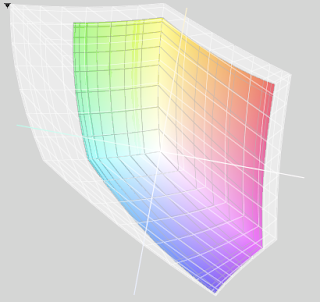 This comparison on the left shows the sRGB colour space inside the AdobeRGB colour space. The grey frame is the AdobeRGB space and the colour section it encloses is the sRGB one.
This comparison on the left shows the sRGB colour space inside the AdobeRGB colour space. The grey frame is the AdobeRGB space and the colour section it encloses is the sRGB one.
sRGB is fine if you print your images directly from the camera to a connected printer, if you want to post images on web pages or email them to friends and relatives. Most computers will be able to display the images as expected.
AdobeRGB is often used by professional and advanced users as it offers a bigger range of colours compared to sRGB, particularly with more extended ranges of green, yellow and orange tones than the sRGB space. Red and blue tones are almost similar for the two spaces. The reason for the AdobeRGB space is often that it is a better space to match with CMYK printing processes, however if you share images with people who don't know how to manage their colour then they will often see flat washed out images lacking in contrast.
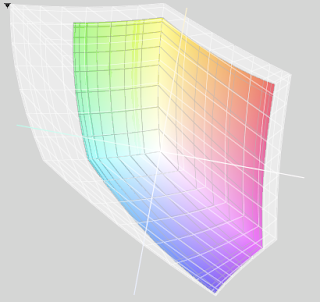 This comparison on the left shows the sRGB colour space inside the AdobeRGB colour space. The grey frame is the AdobeRGB space and the colour section it encloses is the sRGB one.
This comparison on the left shows the sRGB colour space inside the AdobeRGB colour space. The grey frame is the AdobeRGB space and the colour section it encloses is the sRGB one.Which colour space you should use in camera is purely academic if you only shoot RAW images. Since the RAW image includes enough colour information to fill the AdobeRGB and sRGB colour spaces easily. Your processing in the RAW converter of choice will let you decide the colour space of your TIFF or JPEG images at the time of conversion from RAW. If you shoot JPEG images then your choice is made on the camera.
Seeing the comparison of AdobeRGB and sRGB above many photographers will say, go for AdobeRGB every time, but is that really right? If you shoot landscapes and other subjects with lots of blue, green and yellow tones then it's quite likely that AdobeRGB would be helpful, but if you shoot portraits and need good skin tones then sRGB can be better for your images! The reason is that you have smaller steps of change in tones giving smoother gradation. If your images can be be fully covered by the sRGB space then it offers finer gradation.
'Why do I get an underscore as the first character of my filenames?'. Photographers play with their camera settings, particularly with new cameras, and then the files they used to see as IMG_0001.JPG suddenly become _MG_0001.JPG, it's caused by changing the camera to AdobeRGB colour space. The reason is that some clever guys decided in the EXIF 2.1 specification to identify all AdobeRGB images from cameras with an underscore character as the first character of the filename.
I tend to shoot RAW most of the time and leave my cameras set to sRGB just to give me complete filenames, and also the preview thumbnail images are also easy to display as they are sRGB too. If you shoot RAW in AdobeRGB then your preview images will be AdobeRGB too.
A quick summary:
- sRGB is the choice if your images are for printing by a mini-lab or kiosk, or you post them straight on the web or email them. This is the safest choice if you are not working in a colour managed environment.
- AdobeRGB is the choice if you need the extended colour gamut and are working in a colour managed environment. Most modern consumer inkjets like the PIXMA range can print a lot of the colours in the AdobeRGB colour space if configured properly.
- RAW shooters, make the choice in the post production and RAW processing stage depending on the image usage.
What's your choice?
-blabpictures-
Labels:
AdobeRGB,
color space,
colour space,
sRGB
5 May 2009
A star in the range - EF100mm f/2.8 Macro USM
The second part of our 'star in the range' series sees us looking at the EF 100mm f/2.8 Macro USM lens. Those of you with this lens will know how good it is, those without can only wonder what all the fuss is about. The truth is, this lens really is quite remarkable. It offers full 1:1 (lifesize) reproduction without having to change the length of the lens when focusing, and the results are stunningly sharp. So sharp in fact, that a common question asked is "Why is it not an L-Series lens?" The answer is that it doesn't use some of the technology required to make it an L-Series model, however the optical performance is more than enough to justify it.
If there are any complaints leveled at this lens, it's that it is in fact too sharp in some situations. Portraits usually. This lens seems to resolve detail that you just don't see, meaning that in a portrait shoot (for which the 100mm focal length is actually very useful) you end up with lots of images that need retouching to remove skin blemishes you didn't know where there!
So, should you buy it? Well, if you want to get into macro photography, it is the obvious choice in the range. The MP-E 65mm f/2.8 1-5x Macro photo is too specialised and lacks the ability to focus at infinity, the EF50mm f/2.5 Macro only does shalf life size unles you add the life size adaptor and the EF180mm f/3.5L Macro USM is more designed for subjects that need a longer working distance - butterflies and dragonflies for example. The 100mm is the all-rounder. You can shoot insects with it as long as you're careful about what you're doing, you can get in close to flowers and fungi and you can use it for portraits and general photography.
Is there anything missing from this lens? Well, I wish they'd box it with a lens hood included and I'd like to have this lens with an image stabiliser fitted like the N!kon VR Macro lens. Other than that though, it's a stunning lens that anyone interested in macro photography should seriously consider.
Have you got one? If so, what are your thoughts on it? Would you buy it again if you had to?
-blabpictures-

If there are any complaints leveled at this lens, it's that it is in fact too sharp in some situations. Portraits usually. This lens seems to resolve detail that you just don't see, meaning that in a portrait shoot (for which the 100mm focal length is actually very useful) you end up with lots of images that need retouching to remove skin blemishes you didn't know where there!
So, should you buy it? Well, if you want to get into macro photography, it is the obvious choice in the range. The MP-E 65mm f/2.8 1-5x Macro photo is too specialised and lacks the ability to focus at infinity, the EF50mm f/2.5 Macro only does shalf life size unles you add the life size adaptor and the EF180mm f/3.5L Macro USM is more designed for subjects that need a longer working distance - butterflies and dragonflies for example. The 100mm is the all-rounder. You can shoot insects with it as long as you're careful about what you're doing, you can get in close to flowers and fungi and you can use it for portraits and general photography.
Is there anything missing from this lens? Well, I wish they'd box it with a lens hood included and I'd like to have this lens with an image stabiliser fitted like the N!kon VR Macro lens. Other than that though, it's a stunning lens that anyone interested in macro photography should seriously consider.
Have you got one? If so, what are your thoughts on it? Would you buy it again if you had to?
-blabpictures-
Labels:
100mm,
Canon,
canon lens,
EF,
EF100mm f/2.8,
hidden star,
lens,
lens hood,
macro
4 May 2009
Bank holiday in UK
In the UK it's a public holiday meaning a long 3-day weekend and some time to spend taking pictures, so we'll give you a rest for today and be back tomorrow with more EOS Expertise.
If you have some interest in being a Tuesday 'tog in the coming weeks then please do get in touch via the comments. You can add a do not publish line in your comments and since we moderate all the comments we won't publish but it provides a way to contact you.
2 May 2009
My Menu - what do you use it for?
When Canon launched the EOS-1D Mark III they added a new menu to the tabbed arrangement. Called My Menu it lets you put six of your most regularly accessed functions on a single personalised menu tab. Judging by the number of photographers we've seen who have never ventured in to this green tabbed menu it's time to write something to help you make use of it. If you have a camera that was launched after January 2007 then you have My Menu in your camera and this applies to you, so that's all the current models at least.
 Did you know that My Menu items can be set from the EOS Utility software. Start EOS Utility with the camera connected and then choose the Camera settings / Remote shooting item. Once the remote shooting panel appears you will find a green tabbed item in the middle of the screen. Here is where you configure the My Menu for that camera. Clicking on the My Menu settings text will display the currently set My Menu items from your camera and give the ability to add new items, remove items and even re-order the items in the My Menu. It's all quite simple and can also be changed at the camera menu too.
Did you know that My Menu items can be set from the EOS Utility software. Start EOS Utility with the camera connected and then choose the Camera settings / Remote shooting item. Once the remote shooting panel appears you will find a green tabbed item in the middle of the screen. Here is where you configure the My Menu for that camera. Clicking on the My Menu settings text will display the currently set My Menu items from your camera and give the ability to add new items, remove items and even re-order the items in the My Menu. It's all quite simple and can also be changed at the camera menu too.
-blabpictures-
Locked up mirror
One thing that photographers who have shot Nikon in the past often ask is: Can you make mirror lock up easy to access? Maybe Nikon cameras suffer from more mirror induced shake than Canon ones, but never mind My Menu is the answer. Since Canon puts mirror lock up in the custom functions menu it's quite a combination of key presses to get there. But with My Menu you can register individual custom functions directly in the menu.
Highlight alert
Another feature that some photographers use is the highlight alert display. Basically areas of the image that are near to complete burn out flash on the playback displays. This can be a real help if you're trying to get the exposure all the way to the right without burning out. However if you show pictures to models and people who just want to see how the shoot is going then it's best to turn this off, they don't need to see all these flashing bits of the frame where you intentionally pushed the exposure to the limit. Putting Highlight Alert in the My Menu let's you quickly change between the settings.
My Menu as the default
Normally when you press the menu button on the cameras they return to the same menu as you last accessed but My Menu can be set as the default menu to be shown each time you press the MENU button on the camera. This makes you six pre selected menu items available to you directly. It's great when you have the items set correctly on the My Menu for your way of working, but actually a pain in the neck if you are still working through getting your settings sorted out.
As a guide here's some of the things that often make the My Menu on our cameras
- Format - as soon as I put a new card in the camera I need to format it, so this is often the top item on the My Menu
- Highlight Alert - for precisely the reasons mentioned above this one often appears. However highlight alert function is only on EOS 40D or higher models.
- Highlight Tone Priority - for wedding shooters and even landscape photographers this one can help keep detail in the highlights, but it's downside is more chance of blocking up in the shadows.
- AF point selection method - For cameras with quick control dials on the back I often use this to move AF point selection to the rear control dial with EOS-1D models. Then I don't need to do so much focus lock and recompose. It works for me in studio shooting situations and also reportage type work. Subjects are less aware of you if you don't keep waving a camera around!
- Flash control - since all these models with My Menu have the ability to control the flash settings of Speedlite 580EX II and Speedlite 430EX II from the camera menu I tend to leave this in the My Menu too if I'm doing a lot of work with flash. It's simple to switch it out if I need something else.
 Did you know that My Menu items can be set from the EOS Utility software. Start EOS Utility with the camera connected and then choose the Camera settings / Remote shooting item. Once the remote shooting panel appears you will find a green tabbed item in the middle of the screen. Here is where you configure the My Menu for that camera. Clicking on the My Menu settings text will display the currently set My Menu items from your camera and give the ability to add new items, remove items and even re-order the items in the My Menu. It's all quite simple and can also be changed at the camera menu too.
Did you know that My Menu items can be set from the EOS Utility software. Start EOS Utility with the camera connected and then choose the Camera settings / Remote shooting item. Once the remote shooting panel appears you will find a green tabbed item in the middle of the screen. Here is where you configure the My Menu for that camera. Clicking on the My Menu settings text will display the currently set My Menu items from your camera and give the ability to add new items, remove items and even re-order the items in the My Menu. It's all quite simple and can also be changed at the camera menu too.-blabpictures-
Labels:
EOS Expert tip,
highlight alert,
mirror lock up,
My Menu
1 May 2009
Filters... again!
So, you've taken our advice and stopped using filters on your lenses all the time for protection. But there's a problem. When you went to take the filter off one of your lenses, it was stuck and wouldn't budge. Panic, what do you do?
Well, worry ye not. It has happened before and it'll happen again. Fortunately, there are several ways to remove them.
The first one people turn to is a filter wrench. But it's a faff carrying one around with you and there are other solutions.
Next up, if the filter ring is made of brass, then putting the whole thing in the freezer can help - the brass and aluminium contract at different rates and the filter becomes unjammed. This works, but takes time and some people don't like putting their lens in the freezer.... although others happily shoot with their lenses in the arctic and suffer no ill effects.
Finally, our favourite method. An elastic band. Yep, you read it right. A good, strong elastic band is generally all you need to carry with you. Simply slip the elastic band over the filter ring and start turning. The rubber will give you more of a grip and you should be able to free even the most jammed filter. If not, then combining and elastic band and a freezer is almost guaranteed to do the trick.
-blabpictures-
Well, worry ye not. It has happened before and it'll happen again. Fortunately, there are several ways to remove them.
The first one people turn to is a filter wrench. But it's a faff carrying one around with you and there are other solutions.
Next up, if the filter ring is made of brass, then putting the whole thing in the freezer can help - the brass and aluminium contract at different rates and the filter becomes unjammed. This works, but takes time and some people don't like putting their lens in the freezer.... although others happily shoot with their lenses in the arctic and suffer no ill effects.
Finally, our favourite method. An elastic band. Yep, you read it right. A good, strong elastic band is generally all you need to carry with you. Simply slip the elastic band over the filter ring and start turning. The rubber will give you more of a grip and you should be able to free even the most jammed filter. If not, then combining and elastic band and a freezer is almost guaranteed to do the trick.
-blabpictures-
Labels:
elastic band,
filter wrench,
filters,
freezer,
jammed,
removal,
rubber band,
stuck
Subscribe to:
Posts (Atom)


