The colour spaces sRGB and AdobeRGB
sRGB is fine if you print your images directly from the camera to a connected printer, if you want to post images on web pages or email them to friends and relatives. Most computers will be able to display the images as expected.
AdobeRGB is often used by professional and advanced users as it offers a bigger range of colours compared to sRGB, particularly with more extended ranges of green, yellow and orange tones than the sRGB space. Red and blue tones are almost similar for the two spaces. The reason for the AdobeRGB space is often that it is a better space to match with CMYK printing processes, however if you share images with people who don't know how to manage their colour then they will often see flat washed out images lacking in contrast.
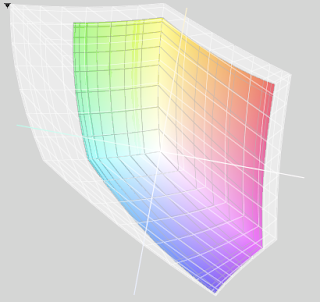 This comparison on the left shows the sRGB colour space inside the AdobeRGB colour space. The grey frame is the AdobeRGB space and the colour section it encloses is the sRGB one.
This comparison on the left shows the sRGB colour space inside the AdobeRGB colour space. The grey frame is the AdobeRGB space and the colour section it encloses is the sRGB one.
sRGB is fine if you print your images directly from the camera to a connected printer, if you want to post images on web pages or email them to friends and relatives. Most computers will be able to display the images as expected.
AdobeRGB is often used by professional and advanced users as it offers a bigger range of colours compared to sRGB, particularly with more extended ranges of green, yellow and orange tones than the sRGB space. Red and blue tones are almost similar for the two spaces. The reason for the AdobeRGB space is often that it is a better space to match with CMYK printing processes, however if you share images with people who don't know how to manage their colour then they will often see flat washed out images lacking in contrast.
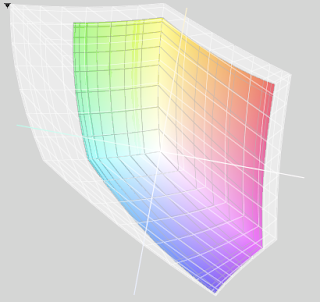 This comparison on the left shows the sRGB colour space inside the AdobeRGB colour space. The grey frame is the AdobeRGB space and the colour section it encloses is the sRGB one.
This comparison on the left shows the sRGB colour space inside the AdobeRGB colour space. The grey frame is the AdobeRGB space and the colour section it encloses is the sRGB one.Which colour space you should use in camera is purely academic if you only shoot RAW images. Since the RAW image includes enough colour information to fill the AdobeRGB and sRGB colour spaces easily. Your processing in the RAW converter of choice will let you decide the colour space of your TIFF or JPEG images at the time of conversion from RAW. If you shoot JPEG images then your choice is made on the camera.
Seeing the comparison of AdobeRGB and sRGB above many photographers will say, go for AdobeRGB every time, but is that really right? If you shoot landscapes and other subjects with lots of blue, green and yellow tones then it's quite likely that AdobeRGB would be helpful, but if you shoot portraits and need good skin tones then sRGB can be better for your images! The reason is that you have smaller steps of change in tones giving smoother gradation. If your images can be be fully covered by the sRGB space then it offers finer gradation.
'Why do I get an underscore as the first character of my filenames?'. Photographers play with their camera settings, particularly with new cameras, and then the files they used to see as IMG_0001.JPG suddenly become _MG_0001.JPG, it's caused by changing the camera to AdobeRGB colour space. The reason is that some clever guys decided in the EXIF 2.1 specification to identify all AdobeRGB images from cameras with an underscore character as the first character of the filename.
I tend to shoot RAW most of the time and leave my cameras set to sRGB just to give me complete filenames, and also the preview thumbnail images are also easy to display as they are sRGB too. If you shoot RAW in AdobeRGB then your preview images will be AdobeRGB too.
A quick summary:
- sRGB is the choice if your images are for printing by a mini-lab or kiosk, or you post them straight on the web or email them. This is the safest choice if you are not working in a colour managed environment.
- AdobeRGB is the choice if you need the extended colour gamut and are working in a colour managed environment. Most modern consumer inkjets like the PIXMA range can print a lot of the colours in the AdobeRGB colour space if configured properly.
- RAW shooters, make the choice in the post production and RAW processing stage depending on the image usage.
What's your choice?
-blabpictures-


No comments:
Post a Comment